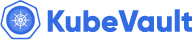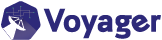You are looking at the documentation of a prior release. To read the documentation of the latest release, please
visit
here.
guard get installer
Prints Kubernetes objects for deploying guard server
Synopsis
Prints Kubernetes objects for deploying guard server
guard get installer [flags]
Options
--addr string Address (host:port) of guard server. (default "10.96.10.96:443")
--auth-providers strings name of providers for which guard will provide authentication service (required), supported providers : Azure/Github/Gitlab/Google/Ldap/Token-Auth
--authz-providers strings name of providers for which guard will provide authorization service (optional), supported providers : Azure
--azure.aks-token-url string url to call for AKS OBO flow
--azure.auth-mode string auth mode to call graph api, valid value is either aks, obo, or client-credential (default "client-credential")
--azure.client-id string MS Graph application client ID to use
--azure.client-secret string MS Graph application client secret to use
--azure.environment string Azure cloud environment
--azure.tenant-id string MS Graph application tenant id to use
--azure.use-group-uid Use group UID for authentication instead of group display name (default true)
--azure.aks-authz-token-url string url to call for AKS Authz flow
--azure.authz-mode string authz mode to call RBAC api, valid value is either aks or arc
--azure.resource-id string azure cluster resource id (/subscriptions/<SubscriptionId>/resourceGroups/<RGname>/providers/Microsoft.ContainerService/managedClusters/<clustername> for AKS or /subscriptions/<SubscriptionId>/resourceGroups/<RGname>/providers/Microsoft.Kubernetes/connectedClusters/<clustername> for arc) to be used as scope for RBAC check
--azure.skip-authz-check strings comma separated list of user email ids for which Azure RBAC will be skipped. (default empty)
--azure.skip-authz-for-non-aad-users If true, Azure RBAC will be skipped for certificate users (non AAD users). Setting to false, all non AAD user requests will be denied. Azure RBAC will always be skipped for service accounts. This setting does not affect Azure RBAC behavior for service accounts. (default true)
--azure.authz-resolve-group-memberships If true, authroizer will resolve group membership. Setting to false will use group list from subjectaccessreview request. (default true)
--azure.azure.allow-nonres-discovery-path-access If true, all users by default will get read access on non-resource paths required for api discovery, setting to false will require role assignment for all users in Azure RBAC for non-resource paths.(default true)
--github.base-url string Base url for enterprise, keep empty to use default github base url
--gitlab.base-url string Base url for GitLab, including the API path, keep empty to use default gitlab base url.
--gitlab.use-group-id Use group ID for authentication instead of group full path
--google.admin-email string Email of G Suite administrator
--google.sa-json-file string Path to Google service account json file
-h, --help help for installer
--image-pull-secret string Name of image pull secret
--ldap.auth-choice AuthChoice LDAP user authentication mechanisms Simple/Kerberos(via GSSAPI) (default Simple)
--ldap.bind-dn string The connector uses this DN in credentials to search for users and groups. Not required if the LDAP server provides access for anonymous auth.
--ldap.bind-password string The connector uses this password in credentials to search for users and groups. Not required if the LDAP server provides access for anonymous auth.
--ldap.ca-cert-file string ca cert file that used for self signed server certificate
--ldap.group-member-attribute string Ldap group member attribute (default "member")
--ldap.group-name-attribute string Ldap group name attribute (default "cn")
--ldap.group-search-dn string BaseDN to start the search group
--ldap.group-search-filter string Filter to apply when searching the groups that user is member of (default "(objectClass=groupOfNames)")
--ldap.is-secure-ldap Secure LDAP (LDAPS)
--ldap.keytab-file string path to the keytab file, it's contain LDAP service principal keys
--ldap.server-address string Host or IP of the LDAP server
--ldap.server-port string LDAP server port (default "389")
--ldap.service-account string service account name
--ldap.skip-tls-verification Skip LDAP server TLS verification, default : false
--ldap.start-tls Start tls connection
--ldap.user-attribute string Ldap username attribute (default "uid")
--ldap.user-search-dn string BaseDN to start the search user
--ldap.user-search-filter string Filter to apply when searching user (default "(objectClass=person)")
-n, --namespace string Name of Kubernetes namespace used to run guard server. (default "kube-system")
--pki-dir string Path to directory where pki files are stored. (default "$HOME/.guard")
--private-registry string Private Docker registry (default "appscode")
--run-on-master If true, runs Guard server on master instances (default true)
--token-auth-file string To enable static token authentication
Options inherited from parent commands
--alsologtostderr log to standard error as well as files
--analytics Send analytical events to Google Guard (default true)
--log_backtrace_at traceLocation when logging hits line file:N, emit a stack trace (default :0)
--log_dir string If non-empty, write log files in this directory
--logtostderr log to standard error instead of files (default true)
--stderrthreshold severity logs at or above this threshold go to stderr
-v, --v Level log level for V logs
--vmodule moduleSpec comma-separated list of pattern=N settings for file-filtered logging
SEE ALSO