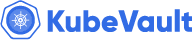We are pleased to announce the release of KubeStash v2025.3.24 , packed with new features and important bug fixes. You can check out the full changelog HERE .
New Features
Here, we are going to highlight the new features that have been introduced in this release.
Custom Restic Cache Volume Configuration
We’ve introduced functionality to pass any existing volume or volumeclaimTemplate in backupConfiguration or restoreSession. This volume will be attached with the backup/restore pod and used as a Restic cache volume.
You can specify a Restic cache volume using either an existing PVC name or a volumeClaimTemplate:
Use Existing PVCs
Reference pre-provisioned PVC directly in your BackupConfiguration or RestoreSession`:
addonVolumes:
- name: ${RESTIC_CACHE_VOLUME}
source:
persistentVolumeClaim:
claimName: my-cache-pvc # Existing PVC****
Dynamic Volume Provisioning
Define a volumeClaimTemplate to let KubeStash automatically provision cache volumes:
addonVolumes:
- name: ${RESTIC_CACHE_VOLUME}
source:
volumeClaimTemplate:
spec:
accessModes: [ReadWriteOnce]
resources:
requests:
storage: 1Gi
Automated AWS IRSA Annotation for Backup/Restore Jobs
Eliminate manual credential management with automatic IAM Role for Service Accounts (IRSA) propagation:
How It Works
Annotate KubeStash Operator's Service Account with AWS role ARN. KubeStash automatically injects these annotations into backup/restore Service Account, enabling secure access to S3 buckets without static credentials.
Setup Guide
- Credentials with IRSA
- How to create OIDC Provider
- Assigning IAM Role
- Using IRSA with KubeStash on Amazon EK
Improvements & Bug Fixes
KubeStash CLI Fix
Resolved an issue where kubestash download commands failed for Google Cloud Storage backends due to environment variable handling.
Multi-Region S3 Support
Fixed region detection for IRSA-authenticated S3 buckets. Previously only the default region worked; now all AWS regions are supported.
What Next?
Please try the latest release and give us your valuable feedback.
- If you want to install KubeStash in a clean cluster, please follow the installation instruction from HERE .
- If you want to upgrade KubeStash from a previous version, please follow the upgrade instruction from HERE .
Support
To speak with us, please leave a message on our website .