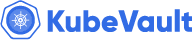We are pleased to announce the release of KubeStash v2025.2.10 , packed with new features and important bug fixes. You can check out the full changelog HERE .
New Features
Here, we are going to highlight the new features that have been introduced in this release.
KubeDB Archiver Backup/Restore
We’ve introduced functionality to back up and restore the KubeDB Archiver resource. By default, KubeStash backs up the Archiver YAML during the manifest backup of any KubeDB-managed databases.
Below is an example of a RestoreSession for restoring an Archiver YAML for MySQL database:
spec:
init:
archiver:
encryptionSecret:
name: encrypt-secret
namespace: demo
fullDBRepository:
name: mysql-full
namespace: demo
recoveryTimestamp: "2025-03-11T14:26:01Z"
manifestOptions:
archiver: true
archiverRef:
namespace: kubedb
name: mysqlarchiver-sample
---
Note: By default, we don’t restore
Archiver. If you want to restore set the archiver fieldtrue.
Here,
spec.init.archiver.manifestOptionsspecifies that the Archiver YAML should be restored during manifest restoration.spec.init.archiver.manifestOptions.archiverRefdefines the target namespace and name for restoring the Archiver.
Single Dump, Multiple Backup Destinations
We’ve introduced a powerful new feature for database backups. Multi-writer support for the restic driver. Now, instead of executing a separate dump for each backend, we dump the database once and simultaneously stream the data to multiple backup destinations. This improves efficiency and reduces redundancy in the backup process.
Here’s an example of a BackupConfiguration for a MySQL database with multiple backup destinations,
---
backends:
- name: gcs-backend
storageRef:
namespace: demo
name: gcs-storage
retentionPolicy:
name: demo-retention
namespace: demo
- name: s3-backend
storageRef:
namespace: demo
name: s3-storage
retentionPolicy:
name: demo-retention
namespace: demo
sessions:
- name: frequent-backup
scheduler:
---
repositories:
- name: gcs-mysql-repo
backend: gcs-backend
directory: /mysql-gcs
encryptionSecret:
---
- name: s3-mysql-repo
backend: s3-backend
directory: /mysql-s3
encryptionSecret:
---
addon:
name: mysql-addon
tasks:
- name: logical-backup
spec.backendssection configures multiple backends, one for S3 and another for GCS.spec.sessions[0].repositoriessection references multiple backends, ensuring that backup data is stored in both destinations.
AWS Pod Identity Support
We’ve added support for credential-less backup and restore through AWS Pod Identity. This eliminates the need to manage AWS credentials manually.
Follow the AWS documentation to set up an EKS cluster with pod-identity:
Improvements & Bug Fixes
Migrated S3 SDK from aws-sdk-v1 to aws-sdk-v2
We have upgraded our S3 backend codebase from aws-sdk-v1 to aws-sdk-v2, as AWS is deprecating updates for aws-sdk-v1. To cooperate with aws-sdk-v2, S3 endpoints now require:
https://prefix for public S3 providers.http://prefix for self-managed or S3-compatible storage.
Below is an updated example of a BackupStorage configuration using the new S3 endpoint format:
apiVersion: storage.kubestash.com/v1alpha1
kind: BackupStorage
metadata:
name: s3-storage
namespace: demo
spec:
storage:
provider: s3
s3:
bucket: appscode-testing
region: us-west-2
endpoint: https://s3.us-west-2.amazonaws.com
secretName: aws-s3-secret
prefix: appscode-qa
usagePolicy:
allowedNamespaces:
from: All
default: false
deletionPolicy: WipeOut
Here,
spec.storage.s3.endpointnow explicitly includes thehttps://prefix for AWS S3 endpoints.
New Deletion Policy for BackupConfiguration
We’ve introduced a new deletion policy, Retain, for BackupConfiguration. This allows users to delete a BackupConfiguration while retaining the associated snapshots and repository.
Below is an example of a BackupConfiguration with the deletion policy set to Retain:
apiVersion: core.kubestash.com/v1alpha1
kind: BackupConfiguration
---
spec:
sessions:
- name: frequent-backup
repositories:
- name: pvc-backup
backend: gcs-storage
directory: /pvc-backup
encryptionSecret:
name: encrypt-secret
namespace: demo
deletionPolicy: Retain
---
What Next?
Please try the latest release and give us your valuable feedback.
- If you want to install KubeStash in a clean cluster, please follow the installation instruction from HERE .
- If you want to upgrade KubeStash from a previous version, please follow the upgrade instruction from HERE .
Support
To speak with us, please leave a message on our website .
To receive product announcements, follow us on Twitter/X .