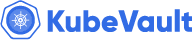We are pleased to announce the release of KubeStash v2024.6.4 , packed with new features and important bug fixes. You can check out the full changelog HERE . In this post, we’ll highlight the key updates.
New Features
Here, we are going to highlight the new features that have been introduced in this release.
Workload Manifest Backup & Restore
We’ve introduced functionality to backup and restore workload (Deployment/StatefulSet/DaemonSet) manifests within the workload-addon. The new mainfest-backup and manifest-restore tasks of the workload-addon enable backing up and restoring of workload manifests, including their associated volumes, service account (if used), and service (in case of StatefulSet).
Here is an example of BackupConfiguration that takes backup of a StatefulSet manifests:
apiVersion: core.kubestash.com/v1alpha1
kind: BackupConfiguration
metadata:
name: sample-backup
namespace: demo
spec:
target:
apiGroup: apps
kind: StatefulSet
name: sample-sts
namespace: demo
backends:
- name: s3-storage
storageRef:
namespace: demo
name: s3-storage
retentionPolicy:
name: demo-retention
namespace: demo
sessions:
- name: workload-backup
sessionHistoryLimit: 3
scheduler:
schedule: "*/5 * * * *"
jobTemplate:
backoffLimit: 1
repositories:
- name: demo-storage
backend: s3-storage
directory: /sts
encryptionSecret:
name: encry-secret
namespace: demo
addon:
name: workload-addon
tasks:
- name: manifest-backup
retryConfig:
maxRetry: 2
delay: 1m
Here is the example of RestoreSession that restores the StatefulSet manifests:
apiVersion: core.kubestash.com/v1alpha1
kind: RestoreSession
metadata:
name: sample-restore
namespace: demo
spec:
manifestOptions:
restoreNamespace: dev
dataSource:
repository: demo-storage
snapshot: latest
encryptionSecret:
name: encry-secret
namespace: demo
addon:
name: workload-addon
tasks:
- name: manifest-restore
Here, we can configure in which namespace we want to restore our workload by providing the namespace in spec.manifestOptions.restoreNamespace.
Application Level Backup
KubeStash now supports application-level backup for workloads (Deployment/StatefulSet/DaemonSet) and KubeDB-managed databases (MySQL, MariaDB, PostgreSQL, MongoDB). KubeStash takes backup of the respective manifests as well as the data. During restore, KubeStash first redeploys the database/workload from the backed-up manifests and then restores the data into it.
For application-level backup, the manifest backup and data backup need to be configured in the same session of a BackupConfiguration.
Here is an example of a BackupConfiguration for backing up both the manifests and data of a StatefulSet in the same session:
apiVersion: core.kubestash.com/v1alpha1
kind: BackupConfiguration
metadata:
name: sample-backup
namespace: demo
spec:
target:
apiGroup: apps
kind: StatefulSet
name: sample-sts
namespace: demo
backends:
- name: s3-storage
storageRef:
namespace: demo
name: s3-storage
retentionPolicy:
name: demo-retention
namespace: demo
sessions:
- name: workload-backup
sessionHistoryLimit: 3
scheduler:
schedule: "*/5 * * * *"
jobTemplate:
backoffLimit: 1
repositories:
- name: demo-storage
backend: s3-storage
directory: /sts
encryptionSecret:
name: encry-secret
namespace: demo
addon:
name: workload-addon
tasks:
- name: manifest-backup
- name: logical-backup
params:
paths: /source/data
exclude: /source/data/tmp
retryConfig:
maxRetry: 2
delay: 1m
Here’s an example of a RestoreSession that first redeploys the StatefulSet from the backed-up manifests and then restores the data into it:
apiVersion: core.kubestash.com/v1alpha1
kind: RestoreSession
metadata:
name: sample-restore
namespace: demo
spec:
manifestOptions:
restoreNamespace: dev
dataSource:
repository: demo-storage
snapshot: latest
encryptionSecret:
name: encry-secret
namespace: demo
addon:
name: workload-addon
tasks:
- name: manifest-restore
- name: logical-backup-restore
In this case, a helper RestoreSession will be created in the same namespace of the applied RestoreSession to restore the data of the workload.
Here is an example of a BackupConfiguration for backing up both the manifests and data (dump) of a MySQL database in the same session:
apiVersion: core.kubestash.com/v1alpha1
kind: BackupConfiguration
metadata:
name: mysql-backup
namespace: demo
spec:
target:
apiGroup: kubedb.com
kind: MySQL
namespace: demo
name: mysql-backup
sessions:
- name: frequent-backup
sessionHistoryLimit: 3
scheduler:
schedule: "*/5 * * * *"
successfulJobsHistoryLimit: 1
failedJobsHistoryLimit: 1
jobTemplate:
backoffLimit: 1
repositories:
- name: mysql-storage
directory: /mysql
encryptionSecret:
name: encry-secret
namespace: demo
addon:
name: mysql-addon
tasks:
- name: logical-backup
- name: manifest-backup
retryConfig:
maxRetry: 2
delay: 1m
Here’s an example of a RestoreSession that first redeploys the MySQL database from the backed-up manifests and then restores the data into it:
apiVersion: core.kubestash.com/v1alpha1
kind: RestoreSession
metadata:
name: mysql-restore
namespace: demo
spec:
manifestOptions:
restoreNamespace: dev
mySQL:
db: true
dataSource:
snapshot: latest
repository: mysql-storage
encryptionSecret:
name: encry-secret
namespace: demo
addon:
name: mysql-addon
tasks:
- name: logical-backup-restore
- name: manifest-restore
Ensure that you have set the
spec.manifestOptions.mySQL.dbtotrue, as the restoration of theMySQLobject manifest relies on this field.
Improvements & Bug Fixes
- In this release, we’ve addressed an issue with
MongoDBrestoration. Previously, even when specifying components in theRestoreSession, all components present in theSnapshotwere restored. Now, if the components are provided in theRestoreSessionthat will be restored, otherwise all the components inSnapshotwill be restored. - In this release, we’ve resolved an RBAC issue where no
RoleBindingwas created in the manifest restore namespace.
What Next?
Please try the latest release and give us your valuable feedback.
- If you want to install KubeStash in a clean cluster, please follow the installation instruction from HERE .
- If you want to upgrade KubeStash from a previous version, please follow the upgrade instruction from HERE .
Support
To speak with us, please leave a message on our website .
To receive product announcements, follow us on Twitter/X .