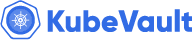Overview
KubeDB is the Kubernetes Native Database Management Solution which simplifies and automates routine database tasks such as Provisioning, Monitoring, Upgrading, Patching, Scaling, Volume Expansion, Backup, Recovery, Failure detection, and Repair for various popular databases on private and public clouds. The databases supported by KubeDB include MongoDB, Elasticsearch, MySQL, MariaDB, Redis, PostgreSQL, Solr, Microsoft SQL Server, Druid, FerretDB, SingleStore, Percona XtraDB, and Memcached. Additionally, KubeDB also supports ProxySQL, PgBouncer, Pgpool, ZooKeeper and the streaming platform Kafka, RabbitMQ. You can find the guides to all the supported databases in KubeDB . In this tutorial we will deploy and manage Druid in Kubernetes Using KubeDB. We will cover the following steps:
- Install KubeDB
- Create a Deep Storage
- Deploy Druid Cluster
- Access the Druid Web UI
Get Cluster ID
We need the cluster ID to get the KubeDB License. To get cluster ID, we can run the following command:
$ kubectl get ns kube-system -o jsonpath='{.metadata.uid}'
8e336615-0dbb-4ae8-b72f-2e7ec34c399d
Get License
Go to Appscode License Server to get the license.txt file. For this tutorial we will use KubeDB.

Install KubeDB
We will use helm to install KubeDB. Please install helm here
if it is not already installed.
Now, let’s install KubeDB.
$ helm search repo appscode/kubedb
NAME CHART VERSION APP VERSION DESCRIPTION
appscode/kubedb v2024.8.21 v2024.8.21 KubeDB by AppsCode - Production ready databases...
appscode/kubedb-autoscaler v0.32.0 v0.32.0 KubeDB Autoscaler by AppsCode - Autoscale KubeD...
appscode/kubedb-catalog v2024.8.21 v2024.8.21 KubeDB Catalog by AppsCode - Catalog for databa...
appscode/kubedb-community v0.24.2 v0.24.2 KubeDB Community by AppsCode - Community featur...
appscode/kubedb-crd-manager v0.2.0 v0.2.0 KubeDB CRD Manager by AppsCode
appscode/kubedb-crds v2024.8.21 v2024.8.21 KubeDB Custom Resource Definitions
appscode/kubedb-dashboard v0.23.0 v0.23.0 KubeDB Dashboard by AppsCode
appscode/kubedb-enterprise v0.11.2 v0.11.2 KubeDB Enterprise by AppsCode - Enterprise feat...
appscode/kubedb-grafana-dashboards v2024.8.21 v2024.8.21 A Helm chart for kubedb-grafana-dashboards by A...
appscode/kubedb-kubestash-catalog v2024.8.21 v2024.8.21 KubeStash Catalog by AppsCode - Catalog of Kube...
appscode/kubedb-metrics v2024.8.21 v2024.8.21 KubeDB State Metrics
appscode/kubedb-one v2023.12.28 v2023.12.28 KubeDB and Stash by AppsCode - Production ready...
appscode/kubedb-ops-manager v0.34.0 v0.34.0 KubeDB Ops Manager by AppsCode - Enterprise fea...
appscode/kubedb-opscenter v2024.8.21 v2024.8.21 KubeDB Opscenter by AppsCode
appscode/kubedb-provider-aws v2024.8.21 v0.9.0 A Helm chart for KubeDB AWS Provider for Crossp...
appscode/kubedb-provider-azure v2024.8.21 v0.9.0 A Helm chart for KubeDB Azure Provider for Cros...
appscode/kubedb-provider-gcp v2024.8.21 v0.9.0 A Helm chart for KubeDB GCP Provider for Crossp...
appscode/kubedb-provisioner v0.47.0 v0.47.0 KubeDB Provisioner by AppsCode - Community feat...
appscode/kubedb-schema-manager v0.23.0 v0.23.0 KubeDB Schema Manager by AppsCode
appscode/kubedb-ui v2024.8.21 0.7.5 A Helm chart for Kubernetes
appscode/kubedb-ui-presets v2024.8.21 v2024.8.21 KubeDB UI Presets
appscode/kubedb-ui-server v2021.12.21 v2021.12.21 A Helm chart for kubedb-ui-server by AppsCode
appscode/kubedb-webhook-server v0.23.0 v0.23.0 KubeDB Webhook Server by AppsCode
$ helm install kubedb oci://ghcr.io/appscode-charts/kubedb \
--version v2024.8.21 \
--namespace kubedb --create-namespace \
--set-file global.license=/path/to/the/license.txt \
--set global.featureGates.Druid=true \
--set global.featureGates.ZooKeeper=true \
--wait --burst-limit=10000 --debug
Let’s verify the installation:
$ kubectl get pods --all-namespaces -l "app.kubernetes.io/instance=kubedb"
NAMESPACE NAME READY STATUS RESTARTS AGE
kubedb kubedb-kubedb-autoscaler-67747584cf-t767j 1/1 Running 0 3m37s
kubedb kubedb-kubedb-ops-manager-68d7f85f64-ks8b9 1/1 Running 0 3m37s
kubedb kubedb-kubedb-provisioner-5c4669498f-8l7bd 1/1 Running 0 3m37s
kubedb kubedb-kubedb-webhook-server-66b46b464-xmkrx 1/1 Running 0 3m37s
kubedb kubedb-petset-operator-77b6b9897f-p4zr8 1/1 Running 0 3m37s
kubedb kubedb-petset-webhook-server-7d6c8dc854-vfzc5 2/2 Running 0 3m37s
kubedb kubedb-sidekick-c898cff4c-5ljcj 1/1 Running 0 3m37s
We can list the CRD Groups that have been registered by the operator by running the following command:
$ kubectl get crd -l app.kubernetes.io/name=kubedb
NAME CREATED AT
clickhouseversions.catalog.kubedb.com 2024-08-21T10:00:12Z
connectclusters.kafka.kubedb.com 2024-08-21T10:01:31Z
connectors.kafka.kubedb.com 2024-08-21T10:01:31Z
druidautoscalers.autoscaling.kubedb.com 2024-08-21T10:01:24Z
druidopsrequests.ops.kubedb.com 2024-08-21T10:01:24Z
druids.kubedb.com 2024-08-21T10:01:24Z
druidversions.catalog.kubedb.com 2024-08-21T10:00:12Z
elasticsearchautoscalers.autoscaling.kubedb.com 2024-08-21T10:01:28Z
elasticsearchdashboards.elasticsearch.kubedb.com 2024-08-21T10:01:28Z
elasticsearches.kubedb.com 2024-08-21T10:01:27Z
elasticsearchopsrequests.ops.kubedb.com 2024-08-21T10:01:28Z
elasticsearchversions.catalog.kubedb.com 2024-08-21T10:00:12Z
etcdversions.catalog.kubedb.com 2024-08-21T10:00:12Z
ferretdbversions.catalog.kubedb.com 2024-08-21T10:00:12Z
kafkaautoscalers.autoscaling.kubedb.com 2024-08-21T10:01:31Z
kafkaconnectorversions.catalog.kubedb.com 2024-08-21T10:00:12Z
kafkaopsrequests.ops.kubedb.com 2024-08-21T10:01:31Z
kafkas.kubedb.com 2024-08-21T10:01:31Z
kafkaversions.catalog.kubedb.com 2024-08-21T10:00:12Z
mariadbarchivers.archiver.kubedb.com 2024-08-21T10:01:35Z
mariadbautoscalers.autoscaling.kubedb.com 2024-08-21T10:01:35Z
mariadbdatabases.schema.kubedb.com 2024-08-21T10:01:35Z
mariadbopsrequests.ops.kubedb.com 2024-08-21T10:01:35Z
mariadbs.kubedb.com 2024-08-21T10:01:35Z
mariadbversions.catalog.kubedb.com 2024-08-21T10:00:12Z
memcachedversions.catalog.kubedb.com 2024-08-21T10:00:12Z
mongodbarchivers.archiver.kubedb.com 2024-08-21T10:01:39Z
mongodbautoscalers.autoscaling.kubedb.com 2024-08-21T10:01:39Z
mongodbdatabases.schema.kubedb.com 2024-08-21T10:01:39Z
mongodbopsrequests.ops.kubedb.com 2024-08-21T10:01:39Z
mongodbs.kubedb.com 2024-08-21T10:01:39Z
mongodbversions.catalog.kubedb.com 2024-08-21T10:00:12Z
mssqlserverversions.catalog.kubedb.com 2024-08-21T10:00:12Z
mysqlarchivers.archiver.kubedb.com 2024-08-21T10:01:43Z
mysqlautoscalers.autoscaling.kubedb.com 2024-08-21T10:01:43Z
mysqldatabases.schema.kubedb.com 2024-08-21T10:01:43Z
mysqlopsrequests.ops.kubedb.com 2024-08-21T10:01:43Z
mysqls.kubedb.com 2024-08-21T10:01:43Z
mysqlversions.catalog.kubedb.com 2024-08-21T10:00:12Z
perconaxtradbversions.catalog.kubedb.com 2024-08-21T10:00:12Z
pgbouncerversions.catalog.kubedb.com 2024-08-21T10:00:12Z
pgpoolversions.catalog.kubedb.com 2024-08-21T10:00:12Z
postgresarchivers.archiver.kubedb.com 2024-08-21T10:01:46Z
postgresautoscalers.autoscaling.kubedb.com 2024-08-21T10:01:46Z
postgresdatabases.schema.kubedb.com 2024-08-21T10:01:47Z
postgreses.kubedb.com 2024-08-21T10:01:46Z
postgresopsrequests.ops.kubedb.com 2024-08-21T10:01:46Z
postgresversions.catalog.kubedb.com 2024-08-21T10:00:12Z
proxysqlversions.catalog.kubedb.com 2024-08-21T10:00:12Z
publishers.postgres.kubedb.com 2024-08-21T10:01:47Z
rabbitmqversions.catalog.kubedb.com 2024-08-21T10:00:12Z
redisautoscalers.autoscaling.kubedb.com 2024-08-21T10:01:50Z
redises.kubedb.com 2024-08-21T10:01:50Z
redisopsrequests.ops.kubedb.com 2024-08-21T10:01:50Z
redissentinelautoscalers.autoscaling.kubedb.com 2024-08-21T10:01:50Z
redissentinelopsrequests.ops.kubedb.com 2024-08-21T10:01:50Z
redissentinels.kubedb.com 2024-08-21T10:01:50Z
redisversions.catalog.kubedb.com 2024-08-21T10:00:12Z
restproxies.kafka.kubedb.com 2024-08-21T10:01:31Z
schemaregistries.kafka.kubedb.com 2024-08-21T10:01:31Z
schemaregistryversions.catalog.kubedb.com 2024-08-21T10:00:12Z
singlestoreversions.catalog.kubedb.com 2024-08-21T10:00:12Z
solrversions.catalog.kubedb.com 2024-08-21T10:00:12Z
subscribers.postgres.kubedb.com 2024-08-21T10:01:47Z
zookeeperautoscalers.autoscaling.kubedb.com 2024-08-21T10:01:53Z
zookeepers.kubedb.com 2024-08-21T10:01:53Z
zookeeperversions.catalog.kubedb.com 2024-08-21T10:00:12Z
Create a Namespace
To keep resources isolated, we’ll use a separate namespace called demo throughout this tutorial.
Run the following command to create the namespace:
$ kubectl create namespace demo
namespace/demo created
Create a Deep Storage
One of the external dependency of Druid is Deep Storage where the segments are stored. It is a storage mechanism that Apache Druid does not provide. Amazon S3, Google Cloud Storage, or Azure Blob Storage, S3-compatible storage (like Minio), or HDFS are generally convenient options for Deep Storage.
In this tutorial, we will run a minio-server as deep storage in our cluster using minio-operator and create a bucket named druid in it, which the deployed druid database will use.
$ helm repo add minio https://operator.min.io/
$ helm repo update minio
$ helm upgrade --install --namespace "minio-operator" --create-namespace "minio-operator" minio/operator --set operator.replicaCount=1
$ helm upgrade --install --namespace "demo" --create-namespace druid-minio minio/tenant \
--set tenant.pools[0].servers=1 \
--set tenant.pools[0].volumesPerServer=1 \
--set tenant.pools[0].size=1Gi \
--set tenant.certificate.requestAutoCert=false \
--set tenant.buckets[0].name="druid" \
--set tenant.pools[0].name="default"
Now we need to create a Secret named deep-storage-config. It contains the necessary connection information using which the druid database will connect to the deep storage.
apiVersion: v1
kind: Secret
metadata:
name: deep-storage-config
namespace: demo
stringData:
druid.storage.type: "s3"
druid.storage.bucket: "druid"
druid.storage.baseKey: "druid/segments"
druid.s3.accessKey: "minio"
druid.s3.secretKey: "minio123"
druid.s3.protocol: "http"
druid.s3.enablePathStyleAccess: "true"
druid.s3.endpoint.signingRegion: "us-east-1"
druid.s3.endpoint.url: "http://myminio-hl.demo.svc.cluster.local:9000/"
Let’s create the deep-storage-config Secret shown above:
$ kubectl apply -f deep-storage-config.yaml
secret/deep-storage-config created
You can also use options like Amazon S3, Google Cloud Storage, Azure Blob Storage or HDFS and create a connection information Secret like this, and you are good to go.
Metadata Storage
Druid uses the metadata store to house various metadata about the system, but not to store the actual data. The metadata store retains all metadata essential for a Druid cluster to work. Apache Derby is the default metadata store for Druid, however, it is not suitable for production. MySQL and PostgreSQL are more production suitable metadata stores.
Luckily, PostgreSQL and MySQL both are readily available in KubeDB as CRD and KubeDB operator will automatically create a MySQL cluster and create a database in it named druid by default.
If you choose to use PostgreSQL as metadata storage, you can simply mention that in the spec.metadataStorage.type of the Druid CR and KubeDB operator will deploy a PostgreSQL cluster for druid to use.
ZooKeeper
Apache Druid uses Apache ZooKeeper (ZK) for management of current cluster state i.e. internal service discovery, coordination, and leader election. Fortunately, KubeDB also has support for ZooKeeper and KubeDB operator will automatically create a ZooKeeper cluster for druid to use.
Deploy Druid Cluster
Here is the yaml of the Druid we are going to use:
apiVersion: kubedb.com/v1alpha2
kind: Druid
metadata:
name: druid-cluster
namespace: demo
spec:
deepStorage:
configSecret:
name: deep-storage-config
type: s3
topology:
routers:
replicas: 1
version: 30.0.0
deletionPolicy: "WipeOut"
Let’s save this yaml configuration into druid-cluster.yaml
Then apply the above Druid yaml,
$ kubectl apply -f druid-cluster.yaml
druid.kubedb.com/druid-cluster created
In this yaml,
spec.versionis the name of the DruidVersion CR. Here, a Druid of30.0.0will be created.spec.deepStoragecontains the information of deep storage configuration withspec.deepStorage.typebeing the deep storage type and spec.deepStorage.configSecretis a reference to the configuration secret.spec.topologyis the definition of the topology that will be deployed. The required nodes such ascoordinators,historicals,middleManagers, andbrokerswill be deployed by default with one replica. You can also add optional nodes includingroutersandoverlordsin the topology.spec.deletionPolicyfield is Wipeout means that the database will be deleted without restrictions. It can also be “Halt”, “Delete” and “DoNotTerminate”.
Once these are handled correctly and the Druid object is deployed, you will see that the following resources are created:
$ kubectl get all -n demo
NAME READY STATUS RESTARTS AGE
pod/druid-cluster-brokers-0 1/1 Running 0 54s
pod/druid-cluster-coordinators-0 1/1 Running 0 60s
pod/druid-cluster-historicals-0 1/1 Running 0 58s
pod/druid-cluster-middlemanagers-0 1/1 Running 0 56s
pod/druid-cluster-mysql-metadata-0 2/2 Running 0 2m29s
pod/druid-cluster-mysql-metadata-1 2/2 Running 0 2m23s
pod/druid-cluster-mysql-metadata-2 2/2 Running 0 2m17s
pod/druid-cluster-routers-0 1/1 Running 0 52s
pod/druid-cluster-zk-0 1/1 Running 0 2m28s
pod/druid-cluster-zk-1 1/1 Running 0 2m22s
pod/druid-cluster-zk-2 1/1 Running 0 2m16s
pod/myminio-default-0 2/2 Running 0 12m
NAME TYPE CLUSTER-IP EXTERNAL-IP PORT(S) AGE
service/druid-cluster-brokers ClusterIP 10.96.150.199 <none> 8082/TCP 62s
service/druid-cluster-coordinators ClusterIP 10.96.145.130 <none> 8081/TCP 62s
service/druid-cluster-mysql-metadata ClusterIP 10.96.176.254 <none> 3306/TCP 2m32s
service/druid-cluster-mysql-metadata-pods ClusterIP None <none> 3306/TCP 2m32s
service/druid-cluster-mysql-metadata-standby ClusterIP 10.96.139.10 <none> 3306/TCP 2m32s
service/druid-cluster-pods ClusterIP None <none> 8081/TCP,8090/TCP,8083/TCP,8091/TCP,8082/TCP,8888/TCP 62s
service/druid-cluster-routers ClusterIP 10.96.148.73 <none> 8888/TCP 62s
service/druid-cluster-zk ClusterIP 10.96.76.149 <none> 2181/TCP 2m32s
service/druid-cluster-zk-admin-server ClusterIP 10.96.139.96 <none> 8080/TCP 2m32s
service/druid-cluster-zk-pods ClusterIP None <none> 2181/TCP,2888/TCP,3888/TCP 2m32s
service/minio ClusterIP 10.96.31.66 <none> 80/TCP 12m
service/myminio-console ClusterIP 10.96.193.192 <none> 9090/TCP 12m
service/myminio-hl ClusterIP None <none> 9000/TCP 12m
NAME READY AGE
statefulset.apps/myminio-default 1/1 12m
NAME TYPE VERSION AGE
appbinding.appcatalog.appscode.com/druid-cluster kubedb.com/druid 30.0.0 52s
appbinding.appcatalog.appscode.com/druid-cluster-mysql-metadata kubedb.com/mysql 8.0.35 2m29s
appbinding.appcatalog.appscode.com/druid-cluster-zk kubedb.com/zookeeper 3.7.2 2m32s
NAME VERSION STATUS AGE
mysql.kubedb.com/druid-cluster-mysql-metadata 8.0.35 Ready 2m32s
NAME TYPE VERSION STATUS AGE
druid.kubedb.com/druid-cluster kubedb.com/v1alpha2 30.0.0 Provisioning 2m32s
NAME TYPE VERSION STATUS AGE
zookeeper.kubedb.com/druid-cluster-zk kubedb.com/v1alpha2 3.7.2 Ready 2m32s
Let’s check if the database is ready to use,
$ kubectl get druid -n demo druid-cluster
NAME TYPE VERSION STATUS AGE
druid-cluster kubedb.com/v1alpha2 30.0.0 Ready 4m37s
We have successfully deployed Druid in Kubernetes.
Connect with Druid Database
Now, we will access the Druid web UI using port forwarding
, which will allow you to manage the Druid cluster via a web interface. It is also possible to use External-IP to access druid nodes if you make service type of that node as LoadBalancer.
Port-forward the Service
KubeDB will create few Services to connect with the database. Let’s check the Services by following command,
$ kubectl get service -n demo
NAME TYPE CLUSTER-IP EXTERNAL-IP PORT(S) AGE
druid-cluster-brokers ClusterIP 10.96.150.199 <none> 8082/TCP 5m1s
druid-cluster-coordinators ClusterIP 10.96.145.130 <none> 8081/TCP 5m1s
druid-cluster-mysql-metadata ClusterIP 10.96.176.254 <none> 3306/TCP 6m31s
druid-cluster-mysql-metadata-pods ClusterIP None <none> 3306/TCP 6m31s
druid-cluster-mysql-metadata-standby ClusterIP 10.96.139.10 <none> 3306/TCP 6m31s
druid-cluster-pods ClusterIP None <none> 8081/TCP,8090/TCP,8083/TCP,8091/TCP,8082/TCP,8888/TCP 5m1s
druid-cluster-routers ClusterIP 10.96.148.73 <none> 8888/TCP 5m1s
druid-cluster-zk ClusterIP 10.96.76.149 <none> 2181/TCP 6m31s
druid-cluster-zk-admin-server ClusterIP 10.96.139.96 <none> 8080/TCP 6m31s
druid-cluster-zk-pods ClusterIP None <none> 2181/TCP,2888/TCP,3888/TCP 6m31s
minio ClusterIP 10.96.31.66 <none> 80/TCP 16m
myminio-console ClusterIP 10.96.193.192 <none> 9090/TCP 16m
myminio-hl ClusterIP None <none> 9000/TCP 16m
To connect to the Druid database, we will use the druid-cluster-routers service. First, we need to port-forward the druid-cluster-routers service to port 8888 on the local machine:
$ kubectl port-forward -n demo svc/druid-cluster-routers 8888
Forwarding from 127.0.0.1:8888 -> 8888
Forwarding from [::1]:8888 -> 8888
Now, the Druid cluster is accessible at localhost:8888. Open the web browser and navigate to localhost:8888. You will see the Druid login panel.
Retrieve the Credentials
To access the database through Druid web UI, we have to get the credentials to access. KubeDB creates several Secrets for managing the database. To view the Secrets created for druid-cluster, run the following command:
$ kubectl get secret -n demo | grep druid-cluster
druid-cluster-admin-cred kubernetes.io/basic-auth 2 8m19s
druid-cluster-config Opaque 11 8m19s
druid-cluster-mysql-metadata-auth kubernetes.io/basic-auth 2 9m49s
druid-cluster-zk-auth kubernetes.io/basic-auth 2 9m49s
druid-cluster-zk-config Opaque 3 9m49s
From the above list, the druid-cluster-admin-cred Secret contains the admin-level credentials needed to connect to the database.
Use the following commands to obtain the username and password:
$ kubectl get secret -n demo druid-cluster-admin-cred -o jsonpath='{.data.username}' | base64 -d
admin
$ kubectl get secret -n demo druid-cluster-admin-cred -o jsonpath='{.data.password}' | base64 -d
1dQho60VXpiLt)jp
Access the Web UI
With the credentials in hand, log in to the Druid web UI.

After logging in with the credentials, you’ll see the Druid web console.

First, click on Load Data in the top menu, then choose Batch - classic. This will bring up the data loading screen.

Next, select Example data and click the Load example button.

Proceed by following the sequential steps provided: click Next at the bottom-right corner of each screen. You will need to go through Parse data, Parse time, Transform, Filter, Configure schema, Partition, Tune, Publish, Edit spec, and finally Submit. Once you have submitted the task, monitor the Tasks list for the Status update, which will initially show as RUNNING and eventually change to SUCCESS.

After the task is successfully completed, navigate to the Datasources section from the top menu. You should find your new datasource, such as wikipedia, listed there. Click on it to open the Query option where you can run queries on your data.


Congratulations! We’ve successfully added sample data to the Druid database using the web UI. This interface provides a convenient way to monitor and manage the Druid cluster.
We have made a in depth tutorial on Seamlessly Provision Apache Druid in Kubernetes Using KubeDB. You can have a look into the video below:
Support
To speak with us, please leave a message on our website .
To receive product announcements, follow us on X .
To watch tutorials of various Production-Grade Kubernetes Tools Subscribe our YouTube channel.
More about Druid on Kubernetes
If you have found a bug with KubeDB or want to request for new features, please file an issue .