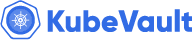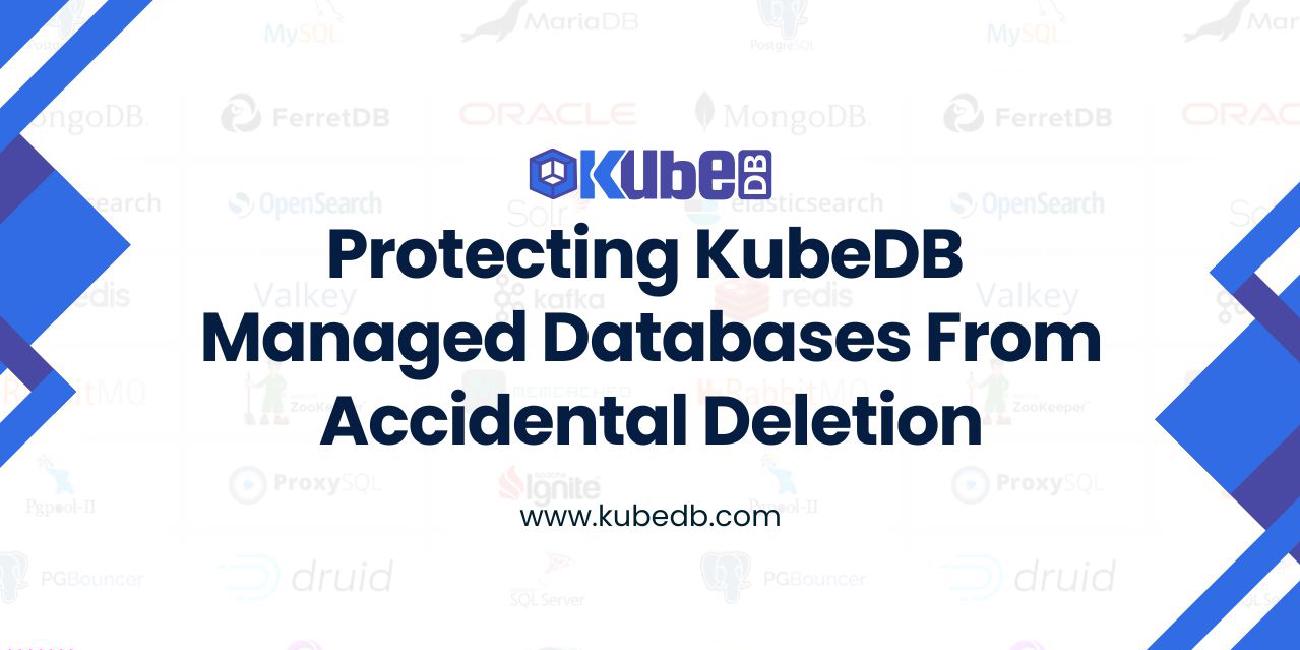
New to KubeDB? Please start here .
💡 Note: The deletion policy is the same for all kubedb supported databases. Here, an example for PostgreSQL is included to show how users can use this feature.
Using Database Deletion Policy
KubeDB supports setting a deletion policy for all supported databases. This guide will help you choose the appropriate deletion policy to manage your database workloads safely, while aligning with your organization’s data retention and disaster recovery requirements.
Prerequisite
At first, you need to have a Kubernetes cluster, and the kubectl command-line tool must be configured to communicate with your cluster. If you do not already have a cluster, you can create one by using kind .
Now, install KubeDB cli on your workstation and KubeDB operator in your cluster following the steps here .
To keep things isolated, this tutorial uses a separate namespace called
demothroughout this tutorial.$ kubectl create ns demo namespace/demo createdCreate a PostgreSQL database (or your chosen database)
Below is the Postgres object created in this tutorial.
apiVersion: kubedb.com/v1 kind: Postgres metadata: name: quick-postgres namespace: demo spec: version: "13.13" storageType: Durable storage: storageClassName: "standard" accessModes: - ReadWriteOnce resources: requests: storage: 1Gi deletionPolicy: DeleteCreate above Postgres object with following command
$ kubectl create -f https://github.com/kubedb/docs/raw/v2025.5.30/docs/examples/postgres/quickstart/quick-postgres-v1.yaml postgres.kubedb.com/quick-postgres createdOnce you’ve created the Postgres object, use the following command to check the resources:
$ kubectl get petsets,pods,svc,pvc,secrets -n demo -l 'app.kubernetes.io/instance=quick-postgres'
You’ll see:
NAME READY STATUS RESTARTS AGE
pod/quick-postgres-0 1/1 Running 0 8m50s
NAME TYPE CLUSTER-IP EXTERNAL-IP PORT(S) AGE
service/quick-postgres ClusterIP 10.96.59.115 <none> 5432/TCP,2379/TCP 8m53s
service/quick-postgres-pods ClusterIP None <none> 5432/TCP,2380/TCP,2379/TCP 8m53s
NAME STATUS VOLUME CAPACITY ACCESS MODES STORAGECLASS AGE
persistentvolumeclaim/data-quick-postgres-0 Bound pvc-1f94b385-59ce-4b0f-ac25-c4c8d16aa21f 1Gi RWO standard 8m50s
NAME TYPE DATA AGE
secret/quick-postgres-auth kubernetes.io/basic-auth 2 8m53s
Let’s see what KubeDB operator has created for additional RBAC permission
What is DeletionPolicy
The deletionPolicy (previously known as TerminationPolicy) in KubeDB defines what happens when you delete a PostgreSQL custom resource (CR). It gives you control over whether deletion should be rejected entirely, or which associated resources KubeDB should keep or remove.
KubeDB supports four types of termination policies:
- DoNotTerminate
- Halt
- Delete (Default)
- WipeOut
➡️ The following table shows what KubeDB does when users delete any KubeDB CRD with different termination policies:
| Behavior | DoNotTerminate | Halt | Delete | WipeOut |
|---|---|---|---|---|
| 1. Block Delete operation | ✓ | ✗ | ✗ | ✗ |
| 2. Delete PetSet | ✗ | ✓ | ✓ | ✓ |
| 3. Delete Services | ✗ | ✓ | ✓ | ✓ |
| 4. Delete PVCs | ✗ | ✗ | ✓ | ✓ |
| 5. Delete Secrets | ✗ | ✗ | ✗ | ✓ |
| 6. Delete Snapshots | ✗ | ✗ | ✗ | ✓ |
| 7. Delete Snapshot data from bucket | ✗ | ✗ | ✗ | ✓ |
The use cases for each policy are described below.
DoNotTerminate
When deletionPolicy is set to DoNotTerminate, KubeDB uses Kubernetes’ ValidatingWebhook feature (available in Kubernetes 1.9.0 and later) to prevent deletion of the PostgreSQL custom resource.
If admission webhooks are enabled in your cluster, any attempt to delete the database will be blocked as long as spec.deletionPolicy is set to DoNotTerminate.
How to set it
First, edit your PostgreSQL resource to set spec.deletionPolicy to DoNotTerminate:
$ kubectl edit pg -n demo quick-postgres
In the editor, update it to:
spec:
deletionPolicy: DoNotTerminate
Or patch it directly with:
$ kubectl patch -n demo pg/quick-postgres -p '{"spec":{"deletionPolicy":"DoNotTerminate"}}' --type="merge"
Simulate Deletion
$ kubectl delete postgres.kubedb.com/quick-postgres -n demo
You’ll see:
Error from server (Forbidden): admission webhook "postgreswebhook.validators.kubedb.com" denied the request: postgres "demo/quick-postgres" can't be terminated. To delete, change spec.deletionPolicy
Check resources: You can now see the same resources as at the initial stage.
$ kubectl get petsets,pods,svc,pvc,secrets -n demo -l 'app.kubernetes.io/instance=quick-postgres'
You’ll see:
NAME READY STATUS RESTARTS AGE
pod/quick-postgres-0 1/1 Running 0 8m50s
NAME TYPE CLUSTER-IP EXTERNAL-IP PORT(S) AGE
service/quick-postgres ClusterIP 10.96.59.115 <none> 5432/TCP,2379/TCP 8m53s
service/quick-postgres-pods ClusterIP None <none> 5432/TCP,2380/TCP,2379/TCP 8m53s
NAME STATUS VOLUME CAPACITY ACCESS MODES STORAGECLASS AGE
persistentvolumeclaim/data-quick-postgres-0 Bound pvc-1f94b385-59ce-4b0f-ac25-c4c8d16aa21f 1Gi RWO standard 8m50s
NAME TYPE DATA AGE
secret/quick-postgres-auth kubernetes.io/basic-auth 2 8m53s
Halt
Suppose you want to reuse your PostgreSQL data volumes and credentials to redeploy the database in the future with the same configuration. But right now, you want to delete the database while keeping the data volumes and credentials intact. In this scenario, you should set the PostgreSQL object’s deletionPolicy to Halt.
When the deletionPolicy is set to Halt and the PostgreSQL object is deleted, the KubeDB operator will remove the Petset and its pods but will keep the PersistentVolumeClaims (PVCs), Secrets, and any database backup data (snapshots) intact.
How to set it
First, edit your PostgreSQL resource to set spec.deletionPolicy to Halt:
$ kubectl edit pg -n demo quick-postgres
In the editor, update it to:
spec:
deletionPolicy: Halt
Or patch it directly with:
$ kubectl patch -n demo pg/quick-postgres -p '{"spec":{"deletionPolicy":"Halt"}}' --type="merge"
Simulate Delete
Now, if you delete the Postgres object, the KubeDB operator will delete every resource created for this Postgres CR, but leaves the auth secrets, snapshots and PVCs.
$ kubectl delete postgres.kubedb.com/quick-postgres -n demo
postgres.kubedb.com "quick-postgres" deleted
Check resources:
$ kubectl get petsets,pods,svc,pvc,secrets -n demo -l 'app.kubernetes.io/instance=quick-postgres'
You’ll see:
NAME TYPE DATA AGE
secret/quick-postgres-auth kubernetes.io/basic-auth 2 85m
NAME STATUS VOLUME CAPACITY ACCESS MODES STORAGECLASS AGE
persistentvolumeclaim/data-quick-postgres-0 Bound pvc-4328e3f4-74dd-4edb-9f44-486dab86f05b 1Gi RWO standard 85m
From the above output, you can see that all Postgres resources(PetSet, Service, etc.) are deleted except PVC and Secret. You can recreate your postgres again using these resources.
Delete (default)
If you want to delete an existing PostgreSQL database along with its data volumes, but still plan to restore it later using previously taken snapshots and Secrets, you should set the PostgreSQL object’s deletionPolicy to Delete.
With this setting, when the PostgreSQL object is deleted, the KubeDB operator will remove the Petset, its pods, and the associated PersistentVolumeClaims (PVCs). However, it will retain the Secrets and any database backup data (snapshots), allowing you to restore the database later if needed.
💡 Note: If you don’t set
deletionPolicyexplicitly, it will default toDelete.
How to set it
First, edit your PostgreSQL resource to set spec.deletionPolicy to Delete:
$ kubectl edit pg -n demo quick-postgres
In the editor, update it to:
spec:
deletionPolicy: Delete
Or patch it directly with:
$ kubectl patch -n demo pg/quick-postgres -p '{"spec":{"deletionPolicy":"Delete"}}' --type="merge"
postgres.kubedb.com/quick-postgres patched
Simulate Deletion
Now, if you delete the Postgres object, the KubeDB operator will delete every resource created for this Postgres CR, but leaves the auth secrets and snapshots.
$ kubectl delete postgres.kubedb.com/quick-postgres -n demo
postgres.kubedb.com "quick-postgres" deleted
Check resources:
$ kubectl get petsets,pods,svc,pvc,secrets -n demo -l 'app.kubernetes.io/instance=quick-postgres'
You’ll see:
NAME TYPE DATA AGE
secret/quick-postgres-auth kubernetes.io/basic-auth 2 143m
From the above output, you can see that all postgres resources(PetSet, Service, PVCs etc.) are deleted except Secret. You can initialize your postgres using snapshots(if previously taken) and secret.
WipeOut
You can completely remove the PostgreSQL database and all related resources without leaving any trace by setting the deletionPolicy to WipeOut.
When deletionPolicy is set to WipeOut, the KubeDB operator will delete all associated resources for the PostgreSQL database, including the Petset, PersistentVolumeClaims (PVCs), Secrets, and any backup data (snapshots).
How to set it
First, edit your PostgreSQL resource to set spec.deletionPolicy to WipeOut:
$ kubectl edit pg -n demo quick-postgres
In the editor, update it to:
spec:
deletionPolicy: WipeOut
Or patch it directly with:
$ kubectl patch -n demo pg/quick-postgres -p '{"spec":{"deletionPolicy":"WipeOut"}}' --type="merge"
postgres.kubedb.com/quick-postgres patched
Simulate Deletion
Now, if you delete the Postgres object, the KubeDB operator will delete every resource created for this Postgres CR, but leaves the auth secrets and snapshots.
$ kubectl delete postgres.kubedb.com/quick-postgres -n demo
postgres.kubedb.com "quick-postgres" deleted
Check resources:
$ kubectl get petsets,pods,svc,pvc,secrets -n demo -l 'app.kubernetes.io/instance=quick-postgres'
You’ll see:
No resources found in demo namespace.
From the above output, you can see that all postgres resources are deleted. there is no option to recreate/reinitialize your database if deletionPolicy is set to WipeOut.
Support
- Contact Us: Reach out via our website .
- Release Updates: Join our google group for release updates.
- Stay Updated: Follow us on Twitter/X for product announcements.
- Tutorials: Subscribe to our YouTube channel for tutorials on production-grade Kubernetes tools.
- Learn More: Explore Production-Grade Databases in Kubernetes .
- Report Issues: File bugs or feature requests on GitHub .